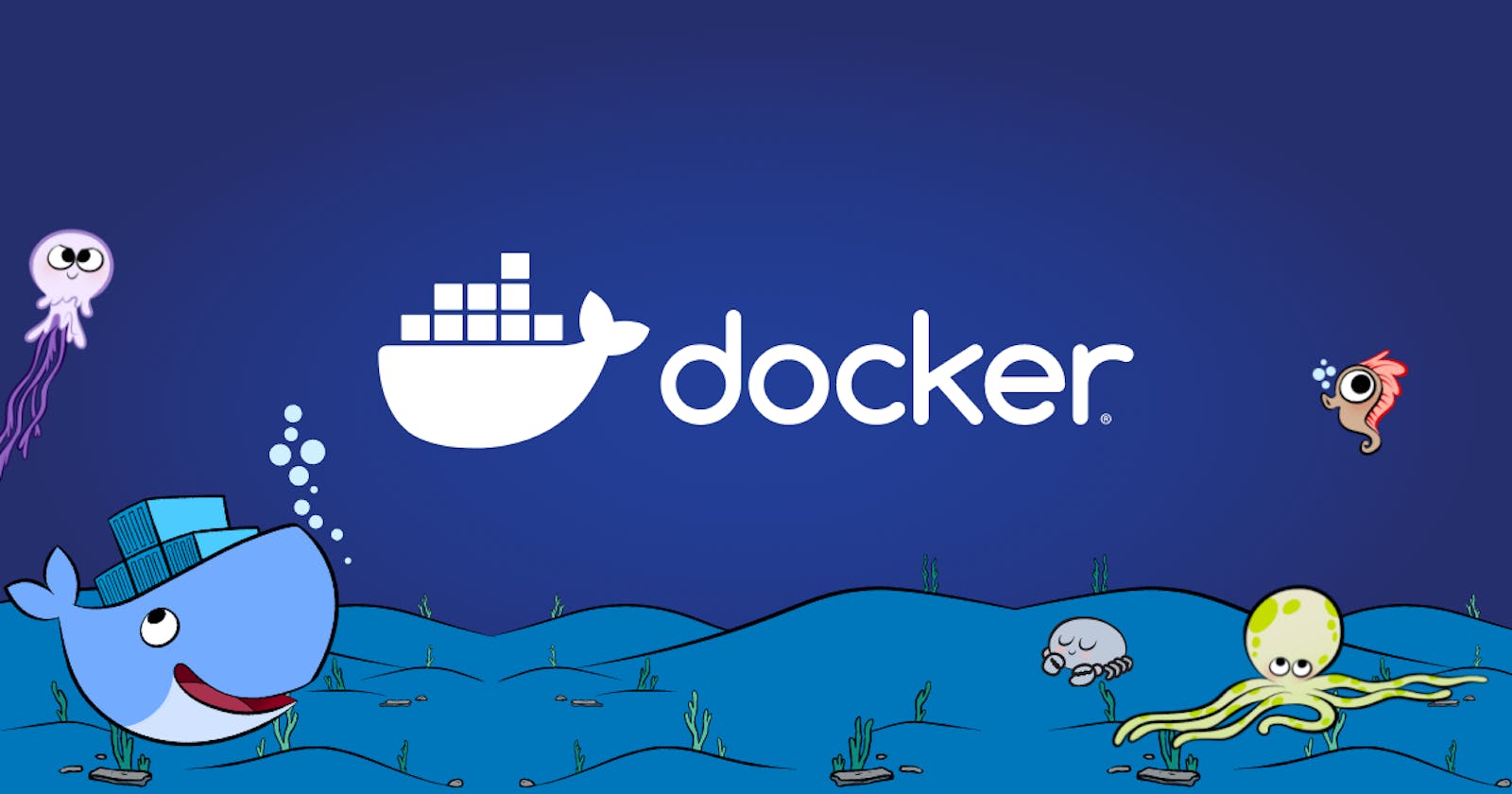Introduction
Hey there! 😊 Welcome to my blog, the exciting world of 21st-century technology, where everything changes in a heartbeat. Remember when we all used to gather around a single device to watch TV shows, sports, and cartoons? Well, those days are long gone! Now, everyone has their gadget to enjoy content whenever they want. And guess what? The Cloud-Native ecosystem has played a huge role in this transformation, with Docker being its super-important tool. Docker is like the heart of this ecosystem, making it easy to containerize applications and helping with scaling and monitoring. In this blog, we'll explore the basics of Docker and why it's so crucial in today's tech world. So, let's dive in!

Dive into Docker's Fascinating History
Let's Take a Look at Docker's Amazing Journey
Docker was born in 2013, thanks to a company called Docker, Inc. (previously known as DotCloud). They launched the first version of Docker in March of that year, and it quickly became a hit among software developers.
Docker was built upon existing Linux containerization tech like LXC (Linux Containers) and groups. But what made Docker stand out were the extra features it added, making it simpler to use and more adaptable to various environments.
One of Docker's coolest innovations is its layered filesystem. This allows different parts of an app to be packaged and managed separately, making it a breeze to update and manage apps over time. Plus, it cuts down on duplication and saves resources in the system.
Another awesome feature of Docker is its client-server architecture. This lets users interact with Docker using a straightforward command-line interface or graphical tools. Meanwhile, the Docker daemon takes care of the nitty-gritty, like building, running, and managing containers.
Since its launch, Docker has become a superstar in the containerization world, boasting a huge and active community of users and contributors. It's even inspired the creation of other helpful tools and services, like Kubernetes and Docker Compose, which offer extra features and functionality for managing containerized apps.
What exactly is Docker?
Docker is a platform that helps you build, ship, and run applications in containers. Containers are like little packages that make sure your software runs smoothly and consistently across different computing environments, such as development, testing, and production. With Docker, creating, deploying, and managing containers becomes a breeze, making it simpler to build, distribute, and scale your applications.
Docker works using a client-server architecture, where the Docker client chats with the Docker daemon, which takes care of building, running, and managing containers. Docker containers are isolated from the host system and other containers, making them a lightweight alternative to traditional virtual machines.
One of the awesome things about Docker is its portability. Since containers are self-contained, you can easily move them between different computing environments without any hassle. This makes deploying applications across multiple environments and scaling them up or down as needed super convenient.
Plus, Docker has a fantastic and active community of users and contributors, which has led to a treasure trove of tools and services built around the platform. So, there's always something new and exciting happening in the Docker world!
Why choose Docker? 🤔
Docker is fantastic because it's super portable, makes deploying and managing containers a breeze, ensures consistent performance no matter where you use it, and has an amazing community full of helpful tools and services. Plus, there's always something new and exciting happening in the Docker world! 🚀🌟
Let's dive into containerization! 🏊♂️
Containerization is this awesome method of bundling and launching software applications in a super lightweight, portable, and self-sufficient environment called a container. Containers are like their own little worlds, separate from the host system and other containers on the same host, making sure that apps run smoothly and reliably across various environments. 🌍✨
In the world of containerization, each app and its buddies (dependencies) are packed together into a single unit, which can be deployed and managed as a separate entity. This means you can update and scale apps independently, without messing with other apps or the foundation they're built on. 🚀
Containerization is a popular choice in cloud computing and DevOps environments, where there's a need to quickly deploy and scale applications across multiple environments. Plus, it's super handy for simplifying the development and testing of applications, by offering a consistent and isolated environment for testing and debugging. 🛠️😃
Some of the key benefits of containerization include:
Consistency: Containers provide a way to package an application and its dependencies together, which helps to ensure that the application runs consistently across different environments.
Portability: Containers are self-contained, meaning they can be moved between different computing environments without the need for reconfiguration.
Efficiency: Containers are lightweight compared to traditional virtual machines, which means they use fewer resources and can be started and stopped quickly.
Isolation: Containers provide a level of isolation between the application and the host system, as well as between different containers running on the same host. This can improve security and reduce the risk of conflicts between applications.
Ecosystem: Containerization has led to the creation of a rich ecosystem of tools and services, such as Docker and Kubernetes, which provide additional features and functionality for managing containerized applications.
Docker architecture
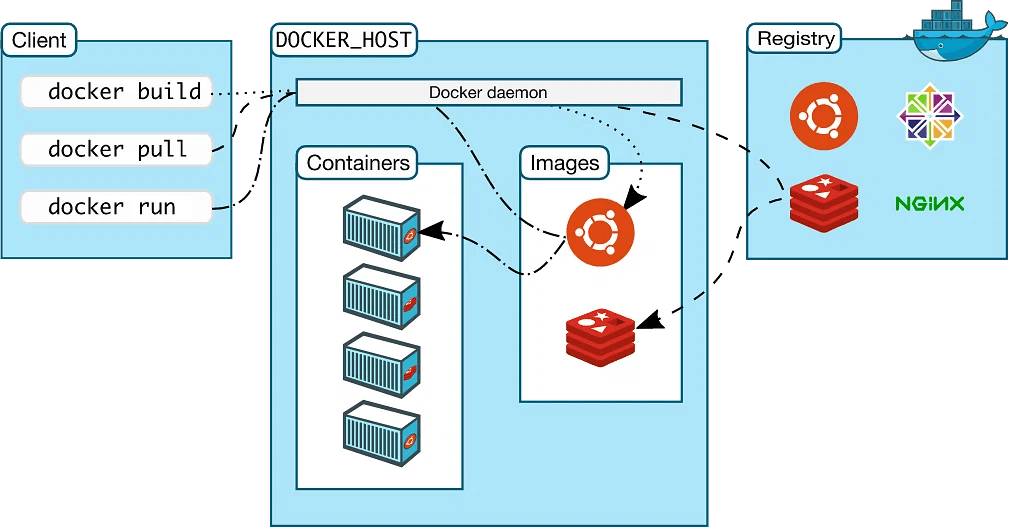
Docker Client :
Docker is a super handy platform that lets you develop, deploy, and run applications in containers. The Docker client is like the friendly command-line sidekick that helps you chat with the Docker daemon and manage all things Docker - containers, images, networks, and volumes.
No matter if you're using Windows, macOS, or Linux, you can install the Docker client on your system. Once it's set up, you can use the Docker client to run all sorts of commands - create, start, stop, and remove containers, or even build and push Docker images to a registry. It's like having a helpful assistant for all your container needs!
Some common Docker client commands include:
docker run: create and start a container from the imagedocker build: build an image from Dockerfiledocker push: Pushes an image to a registry, such as Docker Hubdocker pull: pull image from the registrydocker ps: list running containersdocker stop: stop running containerdocker rm: remove the containerdocker images: list locally available images
The Docker client also supports various options and arguments that allow you to customize and fine-tune your Docker commands. To learn more about the Docker client and its capabilities, you can refer to the official Docker documentation.
Docker Host :
A Docker host refers to the machine or system where Docker is installed and running. It is the environment where you can create and manage Docker containers, images, networks, and volumes.
A Docker host can be any physical or virtual machine that meets the minimum requirements for Docker installation, which include:
A 64-bit operating system (Linux, macOS, or Windows)
A compatible CPU architecture (x86-64 or ARM64)
Sufficient memory and disk space
A compatible Docker version
Once Docker is installed on a host, you can use the Docker client to manage Docker resources on that host. For example, you can use the Docker client to run commands to create and start containers, build and push images, and manage networks, and volumes.
Docker Registry :
A Docker registry is a server-side application that stores and distributes Docker images. A Docker image is a packaged version of a software application that includes all of its dependencies and configurations, allowing it to run consistently across different environments.
A Docker registry is a central repository where Docker images are stored and managed. It allows developers to upload, store, and share their Docker images with other developers and team members, making it easier to collaborate and deploy applications.
There are two types of Docker registries: public and private. Public registries are open to anyone and are typically used to store open-source images. Private registries are only accessible by authorized users and are commonly used by organizations to store proprietary images.
Docker Hub is the most popular public Docker registry, while private registries can be hosted on-premises or in the cloud, using solutions such as Docker Trusted Registry, Amazon Elastic Container Registry (ECR), Google Container Registry, or Microsoft Azure Container Registry.
Conclusion
To wrap things up, Docker has truly transformed how we create, launch, and handle apps with its amazing containerization approach. It brings a bunch of perks to the table like easy portability, reliability, and effectiveness, making it a must-have in the realms of cloud computing and DevOps. Plus, with a whole universe of tools and services, Docker keeps growing and moulding the way we build and roll out the software in the future.
And it's a wrap-up 🙂. I hope you have learned something from this blog. If it's helpful to you then do like ❤, follow🤝 me on Hashnode, Twitter, and GitHub subscribe to my Hashnode newsletter so that you don't miss any future posts. Thanks for reading and have a great day!